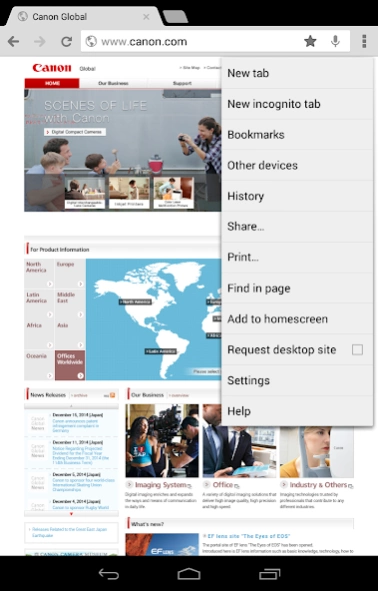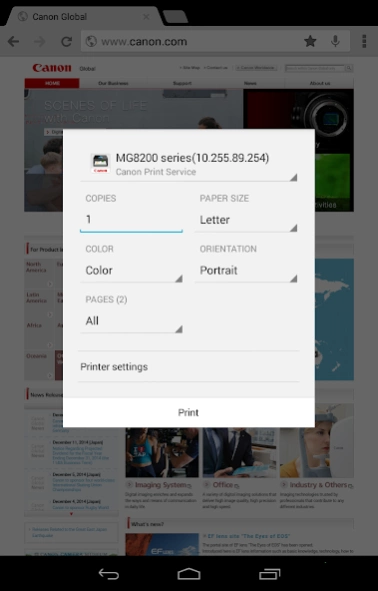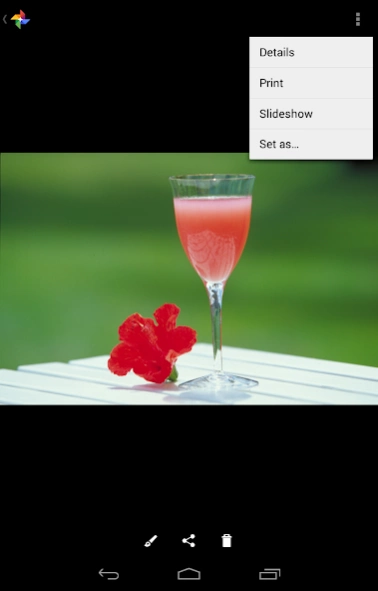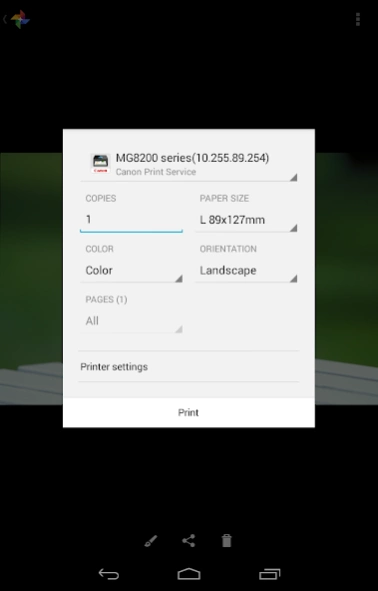Canon Print Service 2.11.1
Free Version
Publisher Description
Canon Print Service - This print plugin enables printing to Canon printers via a network.
Canon Print Service is software that can print simply from the menus of applications that support Android's printing subsystem. It can print from smart phones and tablets using Canon printers connected to wireless networks.
Main features:
- Switching between color and black-and-white printing
- 2-sided printing
- 2 on 1 printing
- Borderless printing
- Stapling pages
- Setting paper types
- Secure printing
- Department ID management
- PDF direct printing
- Printer discovery by specifying IP address
- Recall from the share menu
* Items that can be set vary depending on the printer you are using.
*When opening the app, if you are asked to grant permission for notifications, please tap "Allow".
If you are using a mobile terminal with Android 6 or earlier installed:
You need to activate the Canon Print Service for printing using it. The Canon Print Service is not activated immediately after installation. Activate it using one of the following methods.
- Tap the icon displayed in the notification area immediately after installation, and activate the service in the displayed settings screen.
* If you are using a mobile terminal with Android 7 or later installed, the service is automatically activated after installation.
Compatible printers:
- Canon Inkjet Printers
PIXMA TS series, TR series, MG series, MX series, G series, GM series, E series, PRO series, MP series, iP series, iX series
MAXIFY MB series, iB series, GX series
imagePROGRAF PRO series, GP series, TX series, TM series, TA series, TZ series, TC series
*Except for some models
- imageRUNNER ADVANCE series
- Color imageRUNNER series
- imageRUNNER series
- Color imageCLASS series
- imageCLASS series
- i-SENSYS series
- imagePRESS series
- LBP series
- Satera series
- Laser Shot series
- Compact Photo Printers
SELPHY CP900 series, CP1200, CP1300, CP1500
Compatible OSs/Terminals:
- Terminals with Android 4.4.2 (KitKat) or later installed.
About Canon Print Service
Canon Print Service is a free app for Android published in the System Maintenance list of apps, part of System Utilities.
The company that develops Canon Print Service is Canon Inc.. The latest version released by its developer is 2.11.1.
To install Canon Print Service on your Android device, just click the green Continue To App button above to start the installation process. The app is listed on our website since 2023-12-17 and was downloaded 77 times. We have already checked if the download link is safe, however for your own protection we recommend that you scan the downloaded app with your antivirus. Your antivirus may detect the Canon Print Service as malware as malware if the download link to jp.co.canon.android.printservice.plugin is broken.
How to install Canon Print Service on your Android device:
- Click on the Continue To App button on our website. This will redirect you to Google Play.
- Once the Canon Print Service is shown in the Google Play listing of your Android device, you can start its download and installation. Tap on the Install button located below the search bar and to the right of the app icon.
- A pop-up window with the permissions required by Canon Print Service will be shown. Click on Accept to continue the process.
- Canon Print Service will be downloaded onto your device, displaying a progress. Once the download completes, the installation will start and you'll get a notification after the installation is finished.